Save space or share files with other people by uploading them to the cloud. Move or copy your music, videos, photos, documents, etc. to the cloud and access them from any other device or location. Additional features include Microsoft Office integration and the ability to notify the user when a shared documents has been modified.
Microsoft OneDrive screenshots
App info
Downloads:
100 000 000+
Size:
53.11 MB
Updated:
Latest version:
5.33.2
Microsoft OneDrive
5.33.2
Download APK
Free 53.11 MB
Previous versions
Alternatives
Store, access, and view your files in the cloud.

Free
Share files at any time without needing any wires or cables.

Free
Automatically syncs files from your phone with your OneDrive cloud storage.

Free
Store files and folders safely on the cloud and share them with your devices.

Free
Relocate apps to the SD card to save internal disk space.

Free

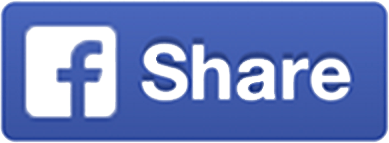

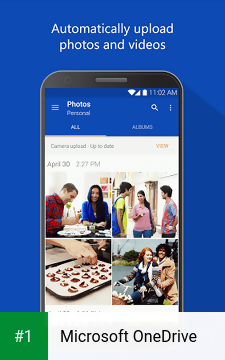
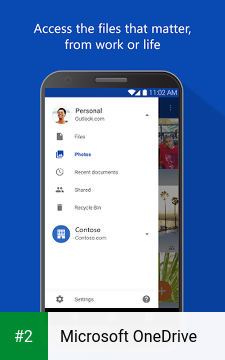
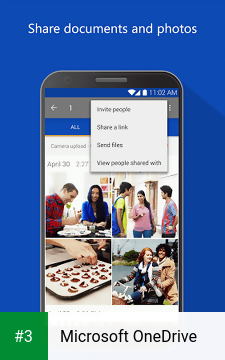



Comments