Automatically syncs files from your phone with your OneDrive cloud storage. Make sure that you don't accidentally lose your photos or the documents that you're working on by having the app automatically make copies of them and saving them online at regular intervals.
Autosync OneDrive - OneSync screenshots
App info
Downloads:
100 000+
Size:
5.22 MB
Updated:
Latest version:
4.3.1
Autosync OneDrive - OneSync
4.3.1
Download APK
Free 5.22 MB
Previous versions
Alternatives
Back up and sync your files to cloud storage.

Free
Access and manage your data stored in different cloud storage solutions.

Free
Stream and download audio from all your cloud storage services.

Free
Gain access to your Enterprise Cloud Storage from an Android mobile device.

Free
It removes junk files and saves storage space and battery power on your device.

Free

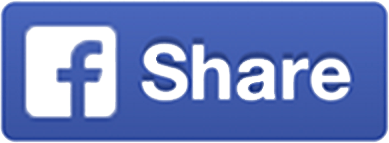

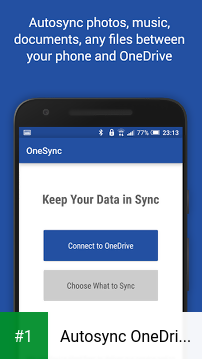
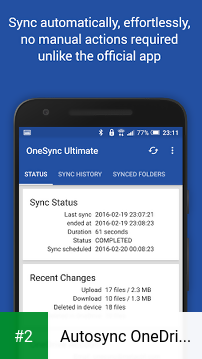
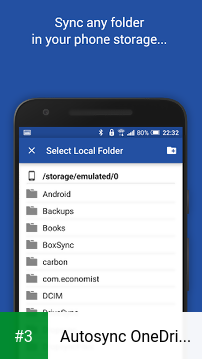



Comments