Makes it easier to use two-factor authentication for Microsoft accounts. It installs on your phone, requires your fingerprint, face ID or PIN and displays the necessary code required to connect into your Microsoft related accounts such as Outlook, Office, OneDrive, etc. or a notification requesting access.
Microsoft Authenticator screenshots
App info
Downloads:
1 000 000+
Size:
8.96 MB
Updated:
Latest version:
6.4.8
Microsoft Authenticator
6.4.8
Download APK
Free 8.96 MB
Previous versions
Alternatives
Emulates a simple gamepad keyboard that makes it easier to play games.

Free
Office suite that enables opening, editing, creating, or converting documents.

Free
Create, open and edit PowerPoint, Excel or Word documents on your mobile.

Free
Manage the files on your Android device.

Free
Open and manage various documents from an Android smartphone or tablet.

Free

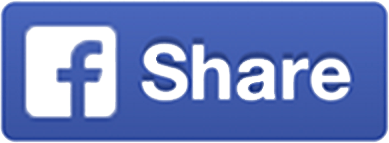

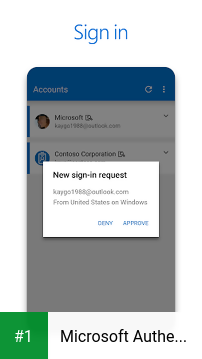
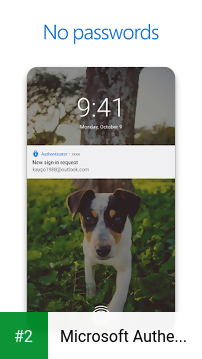
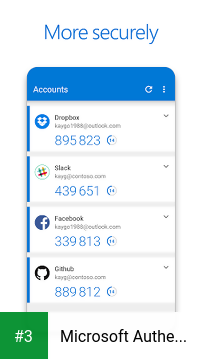



Comments