Launcher and customizer focused on efficiency. Whenever you want to switch to another app, just swipe from the left edge of your phone screen to open the multitasking app drawer, and tap the app you want to launch, then the multitasking app drawer will hide automatically.
Edge Swipe screenshots
App info
Downloads:
5 000+
Size:
1.37 MB
Updated:
Latest version:
1.1.2
Edge Swipe
1.1.2
Download APK
Free 1.37 MB
Alternatives
Discover almost any information about the things that interest you.

Free
Assists Android devices in showing web content.

Free
Make your smartphone read everything on screen out loud to you.

Free
Distribution service for Android apps and games.

Free
Alternative to the default Android keyboard with support for glide typing.

Free

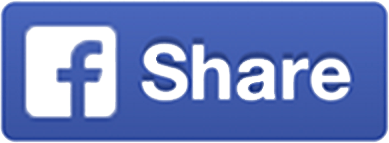



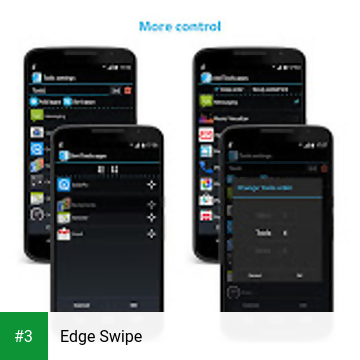
Comments