Have your phone troubleshooted remotely from another device. Get a friend or a qualified support employee to access your smartphone or tablet remotely from their own device and transfer files bi-directionally, uninstall apps, view system diagnostics, stop processes, take screenshots, etc.. The other person needs to have the full version of TeamViewer installed to connect to your device.
TeamViewer QuickSupport screenshots
App info
Downloads:
5 000 000+
Size:
13.38 MB
Updated:
Latest version:
14.3.178
TeamViewer QuickSupport
14.3.178
Download APK
Free 13.38 MB
Previous versions
Alternatives
Remotely control Samsung Smart TVs using your Android device and this app.

Free
Control Kodak PIXRO digital cameras remotely from your Android mobile device.

Free
Use your Android phone to control your computer remotely.

Free
Control your Android device remotely, from your computer.

Free
Remotely launch apps in BlueStacks from the phone and enjoy the big screens.

Free

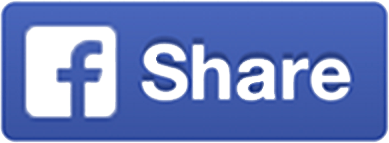

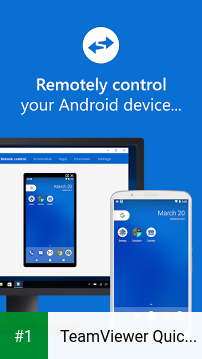
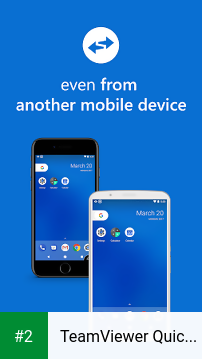
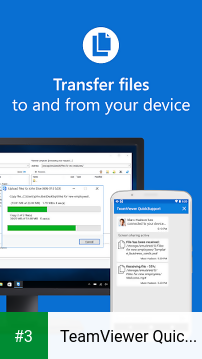



Comments