Manages and stores your passwords and other sensitive private information. It comes with cloud synchronization capabilities, image attachments and an auto-login feature. It encrypts all your data using AES-256-bit encryption and it also features a password generator. A trial version is available for free usage for 30 days.
mSecure screenshots
App info
Downloads:
10 000+
Size:
34.12 MB
Updated:
Latest version:
5.5.6
mSecure
5.5.6
Download APK
Free 34.12 MB
Previous versions
Alternatives
Keeps your passwords and other private data safe for you.

Free
Back up and sync your files to cloud storage.

Free
It's a lighting tool that turns your Android device into a torchlight.

Free
Print from your Android device without additional printing drivers.

Free
It's a file manager that can handle files from both local and network storages.

Free

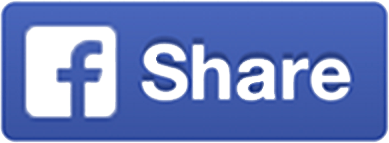

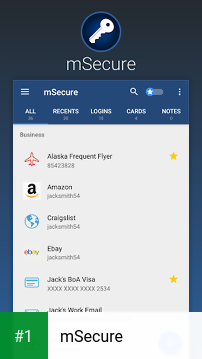
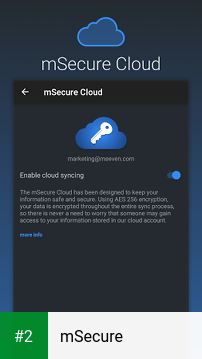
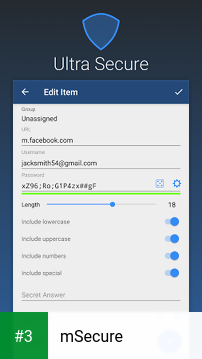



Comments