Transfers files to the cloud and keep folders synchronized. Easily share files with other people by providing them with the Dropbox link to them, gain offline access to the data your frequently need, comment on collaborative files or documents and work along with your team using shared folders. Digitize your notes, whiteboard ideas, etc by scanning and turning them into PDFs.
Dropbox screenshots
App info
Downloads:
500 000 000+
Size:
53.03 MB
Updated:
Latest version:
144.2.12
Dropbox
144.2.12
Download APK
Free 53.03 MB
Previous versions
Alternatives
Store files and folders safely on the cloud and share them with your devices.

Free
Browse the items stored on the SD card and manage your files and folders.

Free
Transfer files and folders across multiple platforms and devices.

Free
Manage files and transfer them locally, to the cloud or via various protocols.

Free
Back up and sync your files to cloud storage.

Free

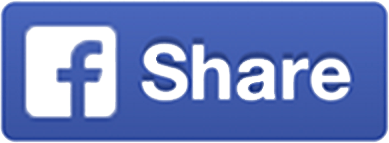

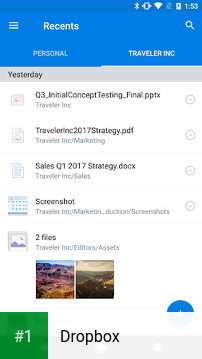
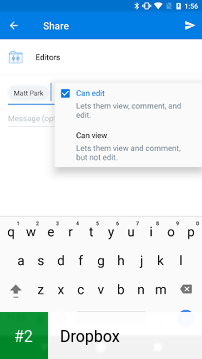
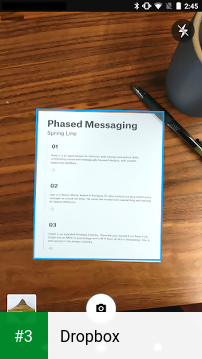



Comments